I bought this switch from Monoprice with the intention of using it with my 3D printer. Partly so that I can turn it off and on remotely, but also so that I can see how much energy it uses.

It is easy enough to set up, follow the inclusion mode instructions here and plug the z-wave stick back into the Pi. Now you can go through the steps listed in the last z-wave post to rename this device.
There really isn’t much to setting it up, however, when you unplug and plug back in USB devices in linux, they don’t always get the same device path. When I plugged the device back in without reboot the Pi, my z-wave configuration failed to load. This was because it was now named /dev/ttyACM1 instead of /dev/ttyACM0. Confirm with this command:
ls -ltr /dev/tty*|tail -n 1Restarting the Pi should give it back the original device path. Given that this will happen every time you add a new z-wave device, this could get annoying. Instead, we can assign specific devices persistent names and use that in our z-wave configuration.
This is what my rule ended up looking like:
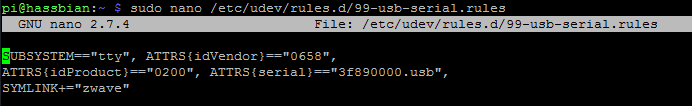
Restart your Pi and you can verify that it worked with the command:
ls -l /dev/zwave
Here it shows that /dev/zwave is indeed mapped to /dev/ttyACM0:
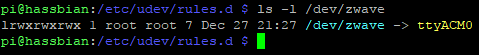
Now I just change my configuration.yaml file to point to “/dev/zwave” instead of “/dev/ttyACM0” and it won’t matter if I get the same device path going forward as it’ll always point to the correct device.