My home automation system has evolved a fair bit since my last post, mostly it’s been a migration to a Docker container on my Unraid server.
I’m now running Home Assistant version 0.103.3 and the only thing in common with my previous system is the z-wave system. Trying to jump from version 0.65.6 proved to be too painful, so I started from scratch.
This has happened in a few iterations but I’m bad at documentation so I’m not covering some of them since they’re no longer relevant.
For a while I was running Home Assistant in a straight up Docker container on Unraid, and it works REALLY well. My main complaint is portability. If I want to move HA from my unraid server back to a Raspberry Pi or a different server, it’s clunky at best to cleanly migrate everything, especially the z-wave devices since they initialize with awful names:
switch.vision_security_zl7432_in_wall_switch_dual_relay_switch.
It’s pretty annoying having a few dozen of these to rename and needing to walk around flipping them off and on to see what switch it actually is.
HASS.IO fixes those issues by giving you the ability to do backups. Backups are great for a lot of things, but this is probably my favorite after renaming al lof my z-wave devices manually 3 or 4 times.
Unfortunately HASS.IO is intended to be a full blown operating system running on bare metal rather than a docker container. I could install it as a VM in Unraid, but I really like being able to modify the configuration files from any PC on my network from the Shared drives, and this would be more work to setup in a HASS.IO VM, I think…
Fortunately, someone solved the issue for me by creating a really clever Home Assistant Supervisor Docker container in Unraid which basically brings the best of both worlds. It runs in a container, and then spins up HA in another container. This is actually what HASS.IO is doing as a OS, but it’s all behind the scenes. With the supervisor, it functions just like a proper install; you can install add-ons from HASS.IO and they just spin up in another docker container. Supervisor does come with a warning about being a test:
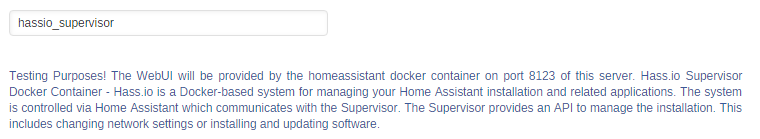
The one trick to getting this working properly is a wierd hack I found on this youtube video by digiblurDIY. When you first run hassio_supervisor, the starts HA fine, but the supervisor shuts down shortly after. This is fixed by editing the description in advance mode and adding anything to it. In the video he simply adds a “g” after the last period and saves. This for some reason fixes the issue and the supervisor happily stays online.
Other than that, this has been working really well! Still playing around with the idea of moving some things like this to smaller server that I wouldn’t mind leaving behind if we sell the house, but for now it can keep living on my r710 and should now be easy to migrate if and when the time comes.